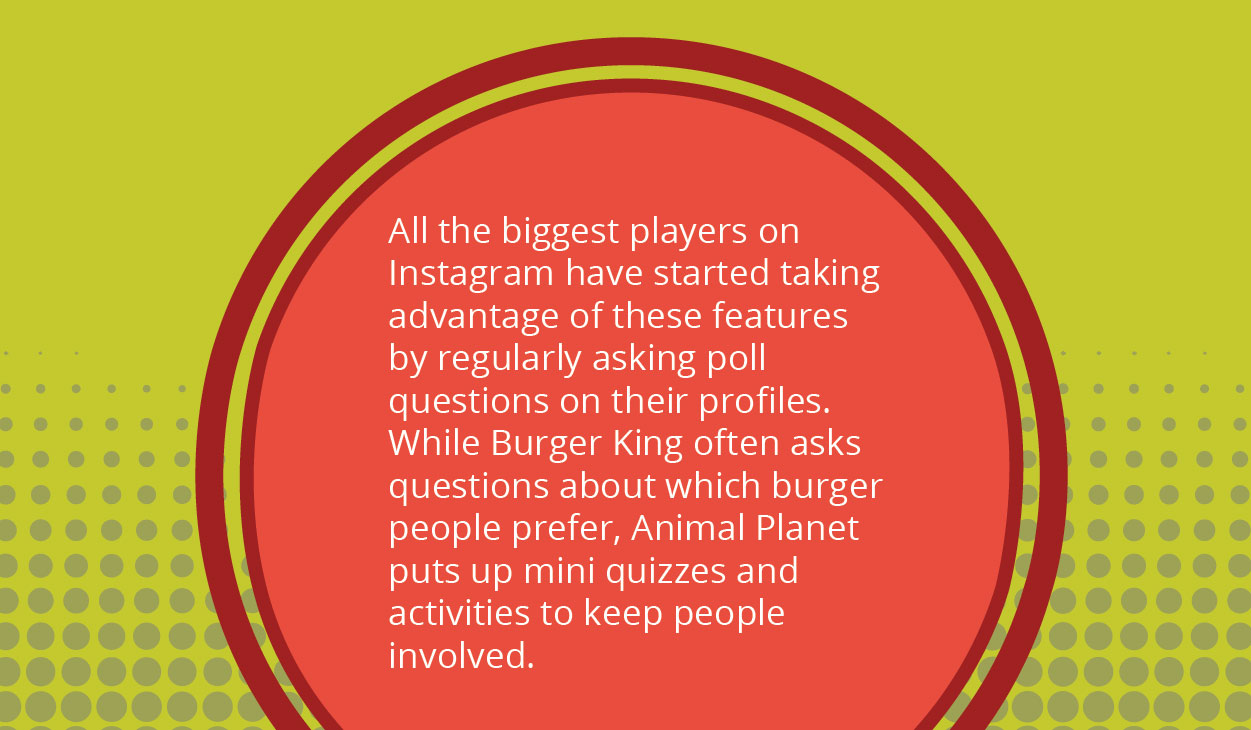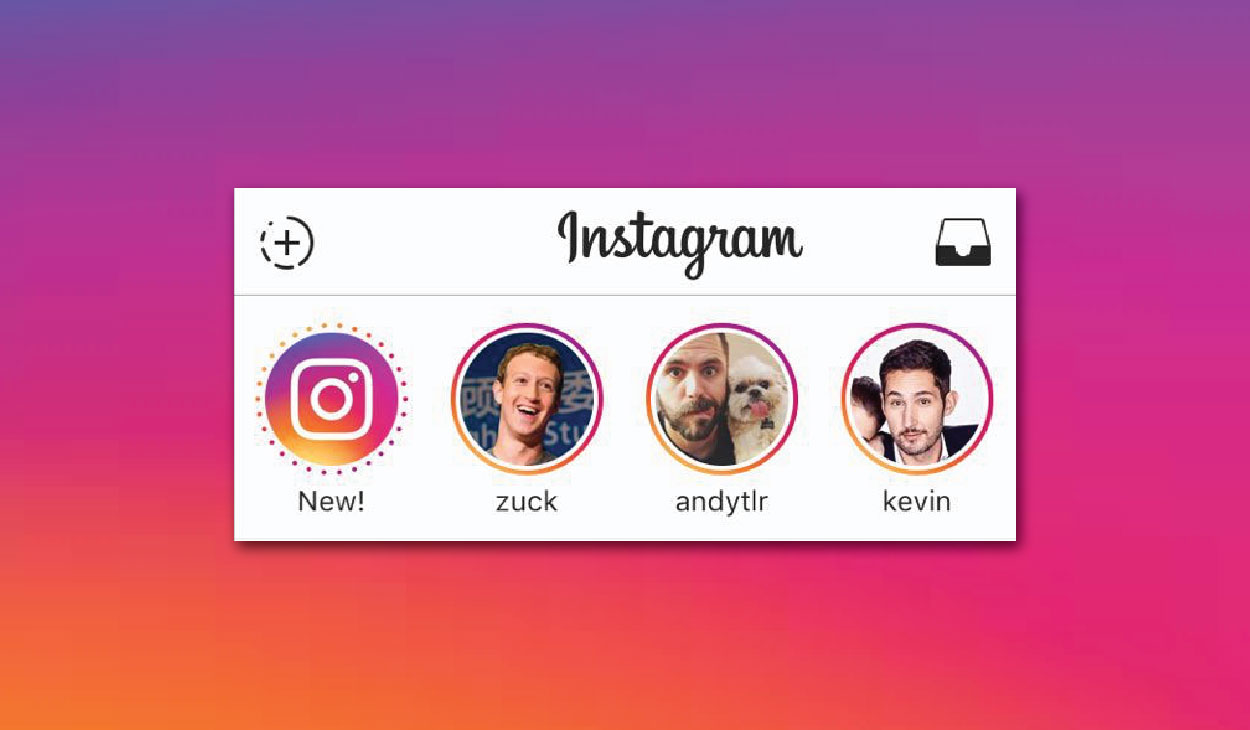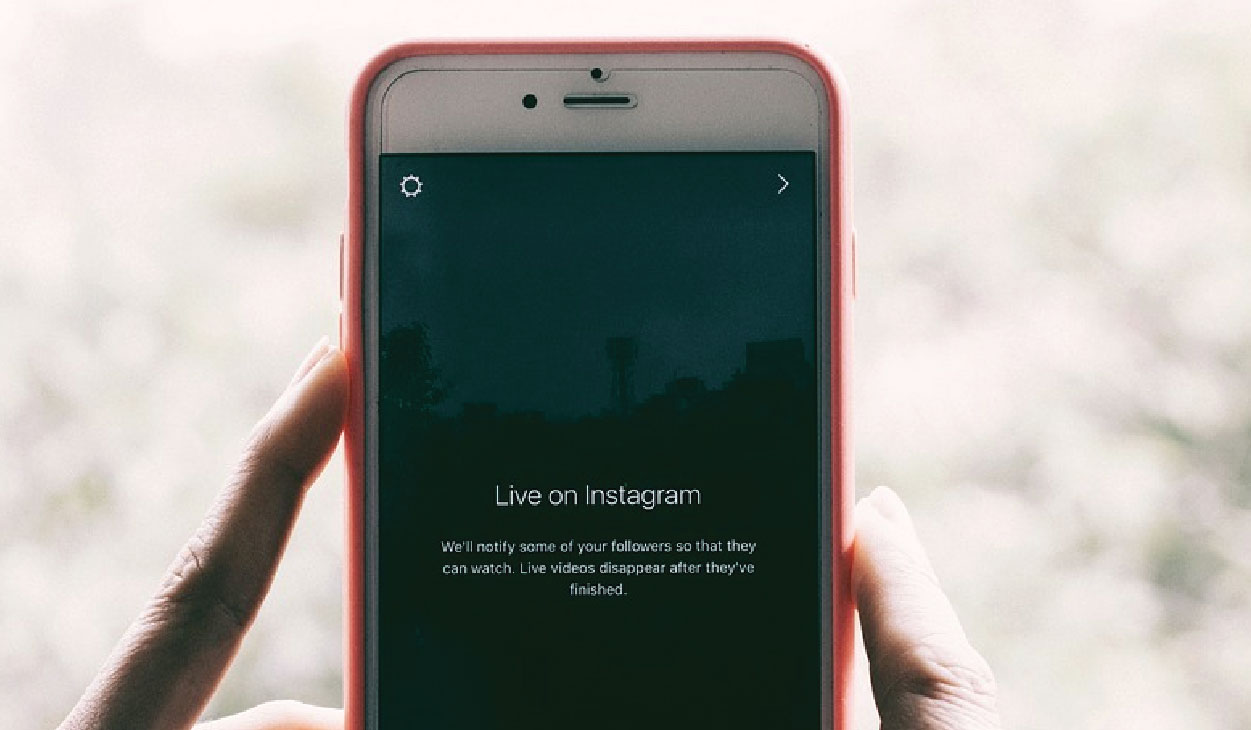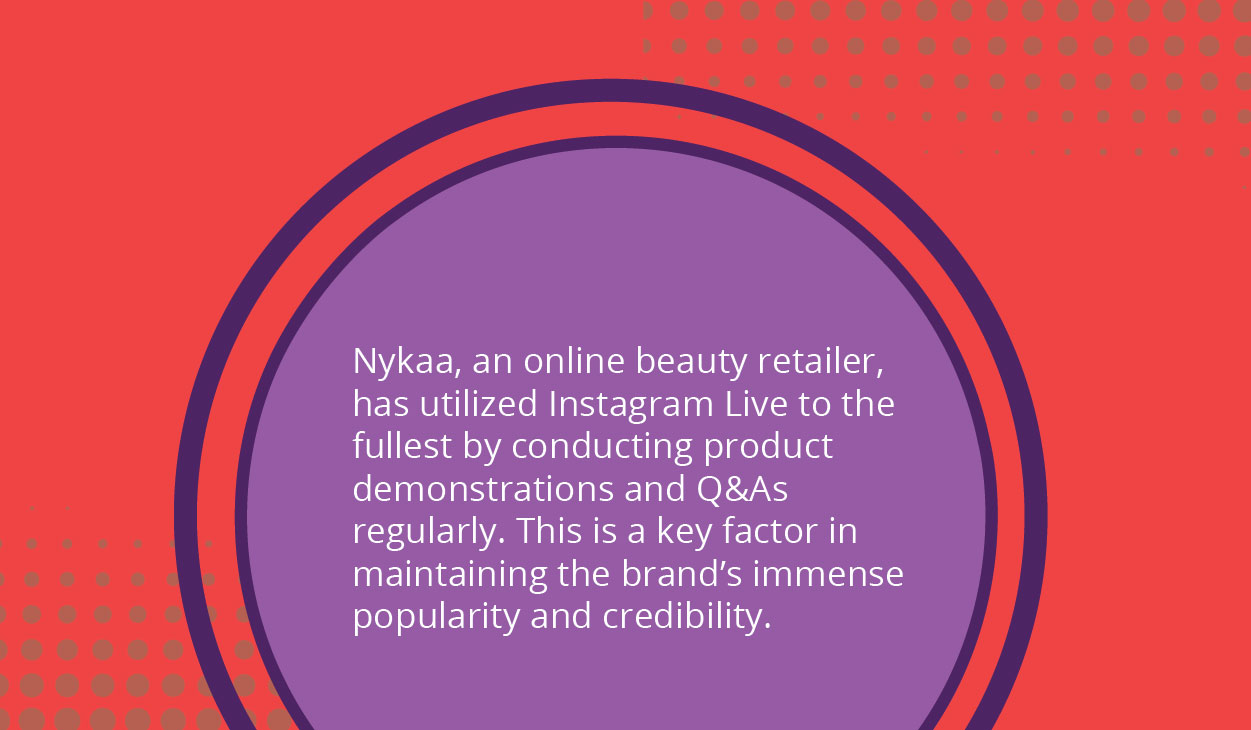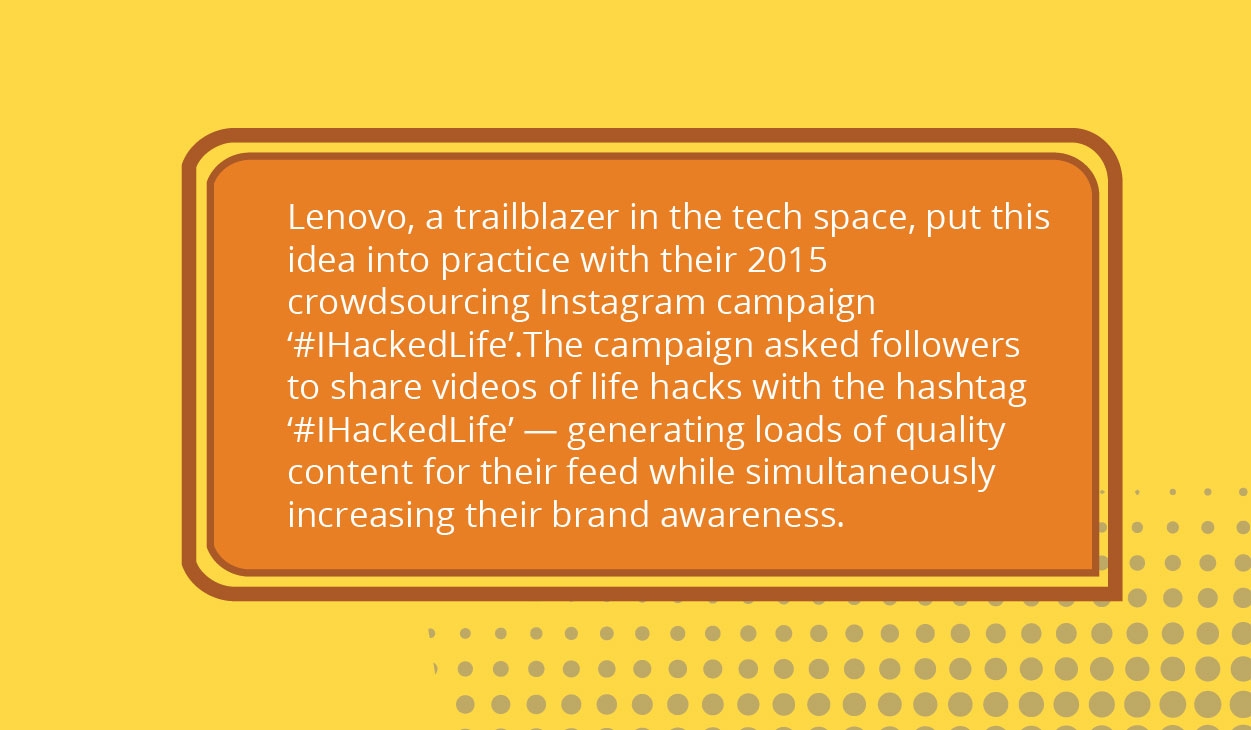In the digital age, patience is no longer a virtue. People have everything they want at their fingertips, and they want to use their time as efficiently as possible. That’s why even a delay of a couple of seconds on your web page could significantly impact the number of page views and the customers you gather.
That’s why we’ve made a list of the best hacks to speed things up on your web page:

1. Enhance your CSS
The Cascading Style Sheets (CSS) is the first thing that needs to load for people to see your website. By keeping your CSS short, you give your customers quicker access to your site. Any amount of unnecessary data can cause your loading speed to slow down.
So carefully edit your CSS and optimize it.
First, check if your Content Management System (CMS) already optimizes your CSS. If not, you could always use an external source such as CSS Minifier to minimize your resource files — making a world of difference to your website loading time.

2. Use third-party hosting services
Having large files, such as videos, on your web page takes up a lot of space, which can impact how fast your website loads. What’s more, if you use a shared server, hosting videos on your page can quickly make you exceed the space you are allotted. And even if you use a server to upload large files, when many users try to access them at once, it could result in pauses and lags in playback.
One easy hack to work your way around this is by sharing videos through external hosting platforms, such as Vimeo and YouTube. You can then easily embed the video on your site and drastically improve your website loading time.

3. Reduce image sizes
Apart from videos, images are the second largest type of files most websites use — and they can take a real toll on the loading time. But having several images on your web page is just the thing you need to make it interesting and pull up conversion rates, so reducing the number of images is never an option.
The next best thing? Try scaling your images to the size you want. This doesn’t mean just cropping them — since that would still involve your website loading the entire image and then displaying it in a small size.
Instead, resize and compress the pictures to reduce the size and make your website load faster.
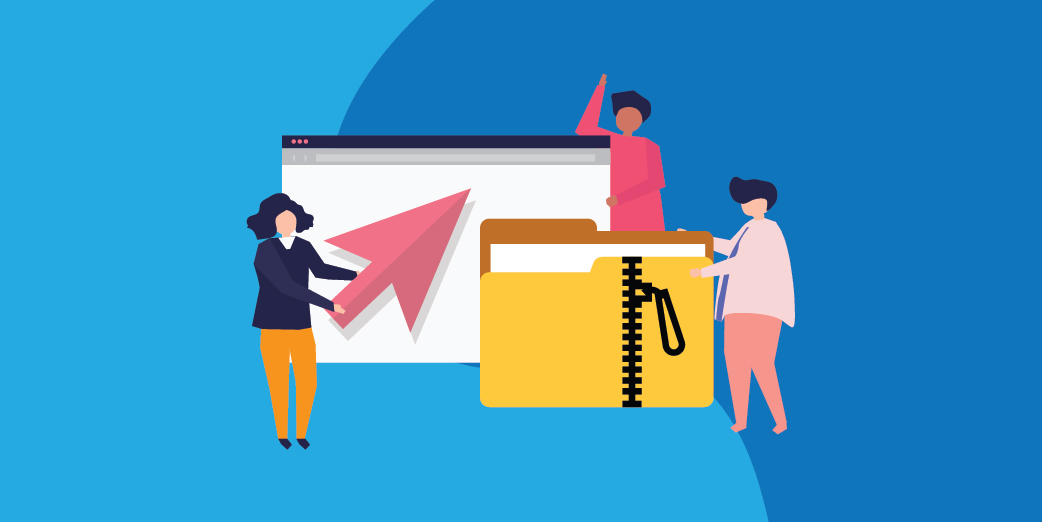
4. Compress content
Compression can drastically reduce the loading speed of your website, bringing down its size and all the files on it. Most often, compression is a server setting, but if it isn’t an option, you can always use file formats and applications like Gzip, which identify strings of similar code in your text files and temporarily replaces them to make your page load faster. Using such applications has become a standard practice for most websites these days.

5. Enable browser caching
When a user first visits your web page, the main components of the page are saved on their hard drive or temporary storage.
By doing this, their browser can easily access it without having to send another HTTP request to the server each time they visit your site. This reduces the time it takes for your website to load.
Platforms like WordPress offer plugins such as W3 Total Cache to make the process easier. You can also use other services such as Apache Caching, IIS Caching and Nginx Caching to enable browser caching on your website.
Providing customers with a rich online experience (where large-sized web pages are a given) with near-instantaneous loading times can be a tough challenge for marketers. But with these hacks, you can keep your websites running at optimal speed, without having to compromise on the quality of your content.